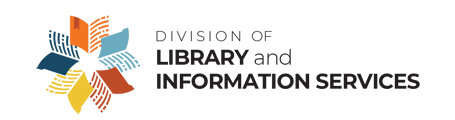Search Our Catalog
We house almost 50,000 cubic feet of state and local government records and historical manuscripts. You can search and browse these in the online catalog.
The catalog provides descriptions of over 3,500 collections and lists the contents of containers and folders in many of those collections.
Can’t find what you are looking for here? Contact the State Archives reference staff at 850.245.6719 or [email protected].
Basics of searching archival records
- 1. What is meant by the level of search?
-
Archival collections exist in groupings and subgroupings of materials. The usual grouping levels are:
- Record group
- Series
- Container (often a box)
- Folder (or other filing unit)
- Item
The largest grouping, the record group, refers to all the records in the Archives created by a particular department or organization. For instance, all records from the Department of Transportation together form the Department of Transportation record group.
Record groups are comprised of multiple subgroupings known as series. A series is a set of records that documents a particular function, activity, or program of an agency, office or organization. For instance, within the Department of Transportation record group, there might be a series of "highway planning maps," and another series of "road surface research files," and another series of "transportation legislation development and tracking files," etc.
Within each series are smaller groupings of records. Each series usually consists of one or more containers; each container usually consists of one or more folders; and each folder usually contains one or more documents or other items.
The online catalog is capable of searching for descriptions of record groups, series (or "collections" for manuscript materials), and boxes/folders/items. We recommend that you begin any research project by searching at the series/collection level (the default setting). This will give you the best sense of the most significant available resources relating to your research project.
- 2. What information will I get when I enter a search?
-
When you submit your search, you get a screen which indicates at the top how many records matched your search, followed by a numbered list of matching records.
For instance, when you perform a search at the series level, you get a numbered list of relevant series or collections that provides the following for each:
- Record group identification number
- Series identification number (similar to a call number for a library book)
- Creator of the series or collection
- Title and dates of the collection
- Quantity of materials comprising the collection
- 3. What additional information can I find in the result list?
-
You can get more descriptive information about any record in a numbered result list by clicking on the result number. (See Example 3-1.)
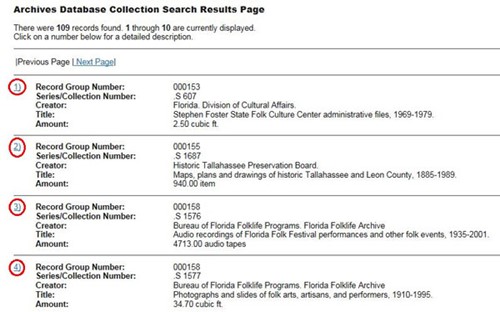
Example 3-1 This gives you a Details Page which, for a series/collection result, provides:
- The record group and series identification numbers (similar to a call number for a library book).
- Historical or biographical background information about the agency, organization, person or family that created the collection.
- A narrative description of record type(s) founds in the collection and the subject content of the records.
- Information about any restrictions on access to or use of the materials
- Any other available information to facilitate understanding and use of the collection. (See Example 3-2.)
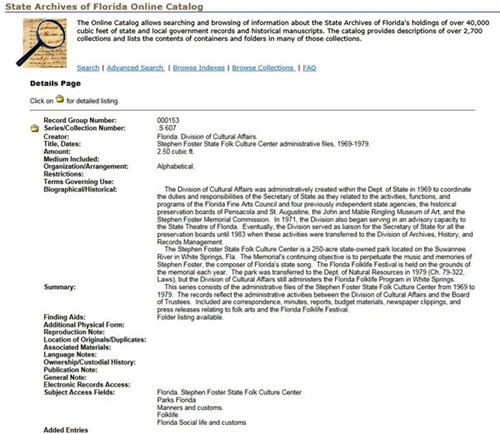
Example 3-2 - 4. Is there more specific information available about the contents of a series or collection?
-
Yes. Most descriptions of our holdings include lists of container titles and often folder titles as well.
To see any available container or folder listing for a particular series or collection, click on the folder icon to the left of the Series/Collection Number: label. (See Example 4-1.)
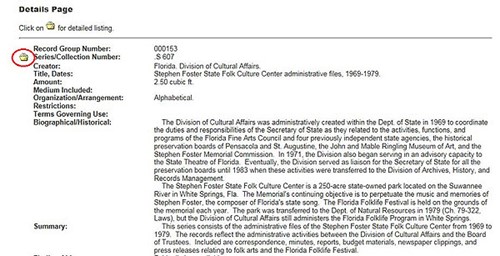
Example 4-1 This gives you a Detailed Listing screen providing a list of the containers comprising that series or collection, and sometimes listing the folders within those containers.
The first entry on the Detailed Listing screen is the record group title.
The second entry is the title of the series or collection.
The following entries are the container and folder titles. By clicking on any entry on a Detailed Listing screen, you can see the catalog record for that entry. (See Example 4-2.)
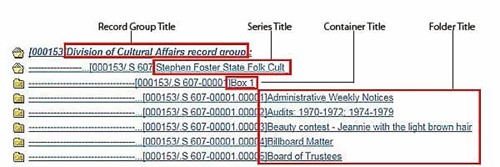
Example 4-2 - 5. What do all those numbers in brackets mean in the detailed listing?
-
The first entry on the Detailed Listing screen is a 6-digit record group number, such as 000450, followed by the record group title. (See Example 5-1.)
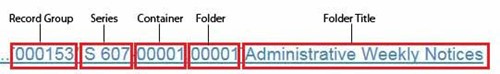
Example 5-1 The second entry is the series/collection number (with the record group number as a prefix), such as 000450/.S 164, followed by the series/collection title.
The next entry is the five-digit container number of the first container (with the record group number and series/collection number as prefix), such as 000450/.S 164-00001, followed by the title of that container.
If folders are listed for the container, each folder title is preceded by a five-digit folder number, with the record group, series/collection, and container numbers as prefix.
For example, 000450/.S 164-00001.00014 means Record Group 450, Series S 164, container 1, folder 14.
This numbering scheme – Record Group /Collection.Series -Container.File Unit #Item – follows throughout each Detailed Listing screen.
- 6. How do I request materials I find in the online catalog?
-
Contact the Archives Reference Desk at 850.245.6719 or [email protected] and provide them with the series or collection number and container number. The container may be a box, volume, folder, reel, etc.
Include in your request the series/collection number and title, and the box and folder numbers if appropriate.
This will allow our reference staff to confirm the availability of the materials you wish to use and to let you know of any restrictions or other conditions of use of the materials.
Because our collections are unique and irreplaceable, they can only be used on-site at the State Archives research facility in Tallahassee.