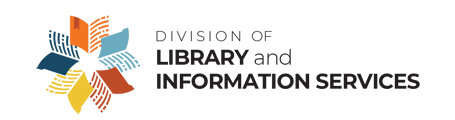Digital Files
Locate all of your digital files
Check all of your devices and media, as well as personal email accounts, websites and social media sites.
Consider keeping an inventory of your file types and locations.

Select which digital files to preserve
You probably don’t need to save all your personal digital files long term. Choose those that are the most important to you, whether for legal purposes or for family history and memory.
For digital photographs and audio/video recordings, choose those that are the highest quality.
For files requiring special software to open, consider converting to an open or widely-used file format.
Identify and organize your files
Give descriptive file names to as many of your files as possible, and tag photos and video recordings to identify people, subjects and events.
Create a folder structure with descriptive folder names to group your files by file type, subject, year or some other method.
Write a description of the folder structure so you remember what is in each folder and subfolder.
Create and maintain multiple backups
Keep copies of your important digital files in at least two, and preferably three, different locations and media. For example, you can keep one set on your computer, another set on a portable hard drive, and another set in cloud storage.
- Avoid thumb drives, as they can be easily lost, though they can supplement other backup media if stored securely.
- CDs and DVDs can also serve as extra backups but are susceptible to corruption and data loss.
- Mdiscs (millennial discs) are considered more reliable if using optical discs for backup.
Check all backups yearly and move any files that appear to be degrading. Replace backup media at least every five years to prevent data loss or technological obsolescence.
Protect your digital media
- Store digital media in cool, dry, stable conditions.
- Never leave digital media in the sun or in a hot vehicle.
- Store media in appropriate cases to prevent scratching, denting or other damage.
- Do not store optical discs under anything heavy.
- Do not write directly on discs since most inks can damage the data. If you must mark a disc, write on the clear inner hub using a felt-tipped pen with water-based ink or an archival “Pigma pen.”